Nowadays, MacBook computers are flying off the shelves everywhere due to their popularity amongst the DJ scene. In fact, it’s no coincidence that some of the best DJs in the world are performing on Mac laptops. Of course, we know a lot of DJs prefer Macs for DJing, but have you ever wondered why?

So, why do most DJs use MacBook laptops for DJing? In short, Macs process audio more sufficient & crash less than PC laptops making Mac Laptops more reliable during a live performance. Also, due to the simple structure of system files on a Mac computer, viruses are nearly impossible to hide. Therefore, making Macs crucial to a DJs best optimum performance.
Post Navigation
Understanding Why Macs Are Different From PC Computers

Unlike Mac computers, Windows computers have system files buried into system folders which are buried into more system folders with more system files.
Basically, PC laptops have many folders for viruses to hide in which can make your computer crash or let hackers steal your personal information. Mac computers do not bury files. Everything is accessible more easily!
What Should I Expect To Learn Reading This Article?

Now that I’ve explained a basic understanding of why DJs prefer Macs for DJing, I believe you should learn about hardware & software. Similar to PC computers, Macs can have different hardware, software, and storage capacity components installed that can majorly effect how well your computer performs.
In order for you to comprehend why DJs prefer Macs, it’s important to understand the components of a Mac, software capabilities, storage capacities, and have a general idea of how computers are constructed to help you compare MacBook’s to PC computers.

First, we will talk about DJ Software computer specifications to remind you of the minimum/recommended system requirements your MacBook computer will need in order to run your preferred mixing software. If you don’t understand anything about computers, these specifications may seem confusing, but don’t worry!
In this post, I will differentiate the two main types of MacBook’s, as well as explain each component of the Mac computer including the CPU, RAM, Operating System, Hard Drive Storage, & Manufacturing Date.
Next, I will talk about the best Mac screen sizes for DJs, differences between Mac and Pc computers, and I sprinkle noteworthy pieces of information all throughout this article.
Choosing Your MacBook Based On DJ Software Specifications

Choosing the right Mac with the RIGHT specs is crucial to a DJs best performance! Most importantly, when it comes to choosing the right Mac specs, you really need to focus on the DJ mixing software you’re planning to run on your Mac.
So, how do you choose the right Mac specs for DJing? In brief, in order to find the right Mac for DJing you need to know the system requirements for the DJ software program you intend to use. You can choose a Mac that has the recommended system requirements or the minimum system requirements.
MacBook Pro DJ Software Specification Chart



For example, DJ Software programs such as Serato DJ Pro, Traktor Pro 3, Virtual DJ, & Dex 3 all require specific MacBook computer specs. In the following table, I demonstrate the system requirements for each popular DJ mixing software:
| DJ Software | CPU | RAM | macOS | Free HDD Space |
| Serato DJ Pro 2.2.2 (64 Bit Only) | i3 i5 i7 + | 4GB+ | Mojave 10.14 High Sierra 10.13 Sierra 10.2 | 5GB |
| Traktor | i5 i6 i7 + | 4GB+ | OS X 10.12 OS X 10.13 OS X 10.14 (Latest) | 1GB |
| Virtual DJ | Intel Processor & Above | 2GB+ | OS X v10.7 – OS X v10.12 | 200MB |
| Dex 3 | 2.5GHz Intel Core 2 Duo – i3 i5 i7 + | 4GB+ | OS X 10.7.5 (Lion) or Greater | 200MB |
What Are The Recommended Specs For Serato DJ Pro?
First of all, when it comes to choosing the right MacBook for DJing, going by the DJ software’s recommended specs is the best option to choose. In fact, if you purchase a Mac with the wrong system requirements for the DJ software you plan to run on it, your mixing program may not function correctly.
According to the Serato DJ Pro website, the recommended specs for a MacBook are as follows:
| Manufacture Year: | 2017 or later |
| CPU Processor: | Intel core i5 or Apple M1/M2 or higher |
| RAM Memory: | 8GB or higher |
| Hard Drive Storage: | 15GB or more of spare local disk space (SSD) |
| Operating System macOS: | 14 Sonoma 13 Ventura 12 Monterey |
In the table above, remember, these are the RECOMENDED specs that will allow your Mac computer to use all of the Serato DJ Pro software features without skipping a beat.
For example, low latency scratching, Serato Video, a more seamless visual experience on the waveforms, & Live streaming become available at your fingertips with the more upgraded your MacBook is!
Two Types of MacBook Laptops Breakdown

First of all, you can’t just buy any MacBook laptop and expect it to work flawlessly. Especially a used one! In fact, the hardware installed, as well as the software, can play a major roll in the performance of your DJ sets.
As you research more about the Mac computer, you will eventually start noticing all the different models of Mac Computers Apple has to offer.
Before we get into breaking down computer components, let’s talk about the two main model types of MacBook Laptops for Djing!
MacBook Pro

The MacBook Pro is the number one recommended laptop for DJing because these machines have the best up-to-date hardware & software capabilities. Unfortunately, not all MacBook Pro computers are created equally, and the only way to tell how much better one MacBook Pro is to another MacBook Pro is to compare hardware, software, & manufacturing dates.
MacBook Pro laptops are the more expensive route when it comes to price point, but if you also intend to use your computer for more higher power processes such as video editing, graphics, audio engineering, beat making, etc, than saving your money for a MacBook Pro may be in your best interest.
MacBook Air

The MacBook Air laptops are very popular in the DJ world due to their more inexpensive prices. In fact, a lot of beginner DJs will start DJing with a MacBook Air laptop and upgrade to the MacBook Pro later, as I did. Keeping a MacBook Air as a backup can save you in more ways than you think!
In comparison to the MacBook Pro, the MacBook Air can have similar hardware components, but overall may be less upgraded than the MacBook Pro such as size differences, smaller components, less cooling, fewer ports, etc.
However, this doesn’t mean the MacBook Air cannot handle the job of successfully rocking a party with the latest DJ software!
Overall, the MacBook Air is a no-brainer for beginner DJs, but again, you must understand a little about computers first before you can determine if a Mac is your cup of tea.
No Matter What Model MacBook Computer It Is…

Make sure when purchasing a MacBook Pro, MacBook Air, or any Mac computer, you check the “About This Mac” (explained in more detail soon) and compare it to the minimum/recommended system requirements you will need for the DJ software you intend to use.
How Do You Check The Specifications Of a Mac Computer?
Remember, no matter what kind of computer it is, even a laptop can be swapped for parts, so it’s very important to check every single detail on the Mac computer you’re intending to purchase!
On a MacBook computer, by clicking on the Apple logo, , and then clicking About This Mac, you can bring up a window that displays all the important information about that computer.
, and then clicking About This Mac, you can bring up a window that displays all the important information about that computer.

In the image above, I demonstrate how easy it is to click About This Mac and display all of the information about your Mac.


In the image above, I took a screenshot of my MacBook Pro’s Overview which is a list of all the hardware and details about the computer. For example, details such as the manufacturing date, the screen size, the CPU processing power, RAM, the type of graphics card installed, & the Serial Number.
Compare your MacBook’s Overview to the minimum/recommended system requirements of the popular DJ software I mentioned earlier in this post
Now, lets break down each component starting with the manufacturing date!
What Is a MacBook Manufacturing Date?

First of all, if you want the best MacBook, you want to make sure the manufacture date is not too old. The main reason is because older MacBook computers are not able to update their operating systems to the latest, secure OSX, which can handle all the newest programs.
So, if you’re looking at an older MacBook and you’re thinking of upgrading the OSX to be compatible with your preferred DJ software, make sure it’s not too old! Most older MacBook computers are not UPDATABLE to the latest operating systems!
What Are The Most Preferred MacBook Manufacture Dates?

the newest, current year, MacBook Pros are going to be your first choice. In fact, buying a brand new Mac will ensure your laptop will last for years to come without any problems!
I recommend choosing a MacBook computer that’s no more than 5 years old from its manufacturing date, because newer MacBook computers have the newest macOS operating System installed which supports all the latest programs.
 MacBook Hardware Vocabulary Breakdown
MacBook Hardware Vocabulary Breakdown
What Is a CPU?

What is the best MacBook CPU for DJing?
In short, the best CPU for DJing would be more than the recommended CPU requirements of the DJ software you intend to use. For example, as of the date of this post, Serato DJ requires a minimum of an i5 processor to run the program without flaw.
The CPU stands for the central processing unit, or processor, of the computer. Basically, that’s just a fancy way to say it uses electricity to process a meticulously designed pattern of 0’s and 1’s (stored on your hard drive) to create an entire operating system. The faster the CPU, the faster your computer will process data. Also, meaning it will run DJ software more efficiently.

Not that long ago, the best Macs had Intel Dual Core Processors which could process only a couple tasks at a time. Hence, the word “dual”. Nowadays, Apple creates Macs that have quadruple the processing power around 8-cores. Just so you know, an 8-core Intel Processor can process up to 8 tasks at once!
Even better, Apple created better processing power in 2020. Choosing a MacBook with a M1, M2, or M3 chip will be more than enough CPU for anyone!

What Are GHz? How Are They Important?
GHz stands for Gigahertz. By definition, a GHz is a unit of measurement for alternating currents, or electromagnetic wave frequencies. To break it down, the higher number of GHz a computers processor has, the faster the ELECTRICITY current cycles though the processor.
PAY ATTENTION when purchasing your next Mac because you could end up getting a Mac with a good processor, but low Gigahertz.
What is the best GHz for DJing? When DJing, MacBook’s with more than 2 GHz tend to operate smoother, and 2.5 GHz and above is more than enough to get the best computer performance.
What Is RAM?

RAM stands for “Random Access Memory”. Basically, the more RAM you have, the more virtual memory processes your computer can display and handle at once.
What is the best RAM for DJing? Typically, DJs are running a lot of data and machine code during performances, so 4GB, 8GB, & 16GB of RAM seems to be the best amount of memory for such a big task. Of course, it depends on your DJ software’s recommended specifications.

What Is a Graphics Card?
The Graphics Card, or video card, is a circuit board chip that processes data into a video feed using pixels on a monitor. Unless you plan to use Serato Video, edit videos, or use programs that involve a lot of graphics, I wouldn’t worry about the graphics card being too puny.
What is the best Graphics Card for DJing? To sum it up, the NVIDIA GeForce GT is a good graphics card for DJing along with the best, the NVIDIA GeForce GTX 680MX 2GB GDDR5. Of course, it would be in your best interest to check the software you intend to use for Graphics Card system requirements.
What Is The Best Mac Screen Size for DJing?

Compared to what is under the hood of your Mac to the screen size of your Mac, you would think its not that big of a deal behind those decks. Actually, it does make a difference in the long spin! In fact, you could settle with a 13.3” MacBook Pro, and be squinting at your computer screen while DJing all night. It isn’t going to look very good, trust me.
Although, I’m sure if you’re young and you have 20/20 vision like I once did, you wouldn’t really mind the 13.3″ small screen size...
So, what is the best Mac screen size for a DJ? In brief, most DJs prefer 15.4” MacBook screens so they can see every detail from a far on their computer screen. Bad eyes or not, while in the moment, a bigger screen size can make a big difference!
What Are The 2 Main Differences Between Mac & Window PCs

MacBook Vs Pc
Mac vs PC Software Differences
Starting off, the main differences between Mac and Windows PC are their operating systems! Apple created the Mac computer which runs on a unix-based operating system, Mac OS X. Microsoft created Windows which runs on a Windows-based operating system such as XP, Vista, & Windows 7.
Even more, I’ve owned numerous Macs and numerous Windows PC laptops, and each one was different in their own way. However, I had more problems with my Windows PC laptops and they never lasted as long as my Mac laptops. Most of all, this wasn’t just a coincidence.
Mac Vs PC Security Differences

Apple MacBook computers were designed with security being the top focus so that viruses and hackers cannot ruin or steal valuable information. Although, no computer is safe from an experienced hacker, Apple MacBook computers tend to be harder to bypass security features compared to Windows computers.
Windows & Mac based computers can use virus protection programs to find and destroy viruses that hide in the system files. As I stated earlier in this post, system files are not as buried on a MacBook computer as they are on a Windows Pc computer. Therefore, it’s a lot harder to hide a virus on a Mac computer and hackers must learn to bypass a whole new set of security measures.
Macs for DJing Conclusion

 Apple created the Mac computer to intrigue their users with its compact, sleek, design & powerful graphical interface. In the past, running programs that took A LOT of processing power such as Premiere Pro, Photoshop, Fireworks, Lightroom, etc. were ran on big bulky tower computers. The competition between Apple & Windows has given us the opportunity to take these machines wherever we please allowing us to take our creativity to the next level!
Apple created the Mac computer to intrigue their users with its compact, sleek, design & powerful graphical interface. In the past, running programs that took A LOT of processing power such as Premiere Pro, Photoshop, Fireworks, Lightroom, etc. were ran on big bulky tower computers. The competition between Apple & Windows has given us the opportunity to take these machines wherever we please allowing us to take our creativity to the next level!
Remember, settling for a “less than the requirements kind of Mac”, will not suffice when it comes to DJing like a professional. Unfortunately, you must invest in a decent, reliable Mac in order to become a really good DJ!
Please, if you have anything to add and share please feel free! I would love to hear any feedback you may have or tips I should put in this post!

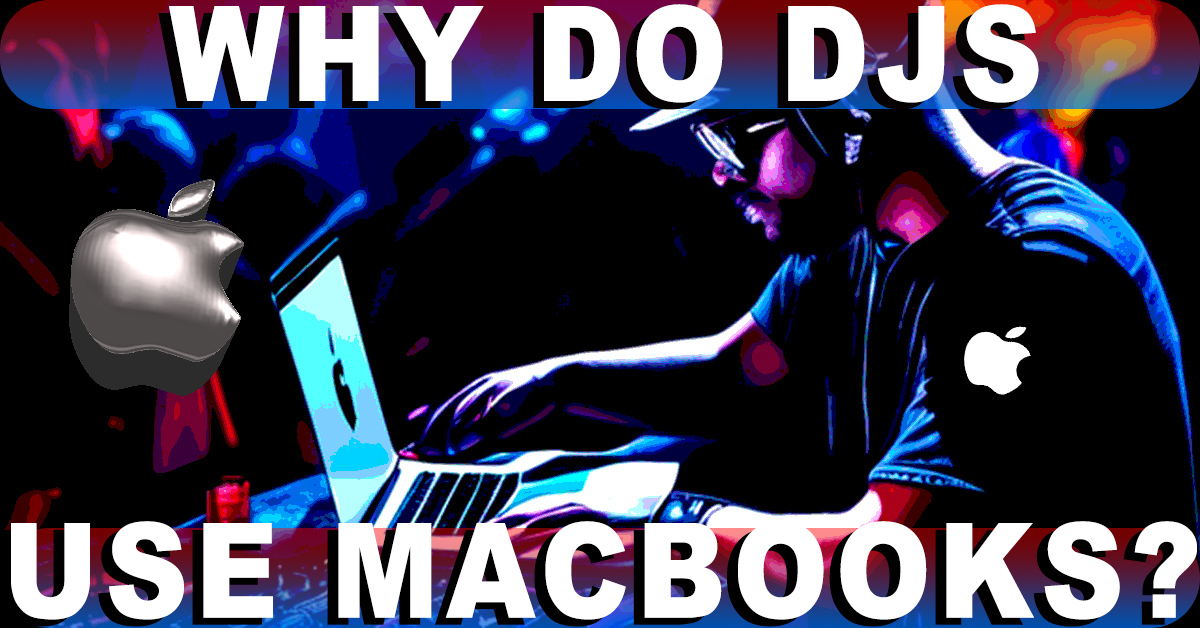
Leave a Reply